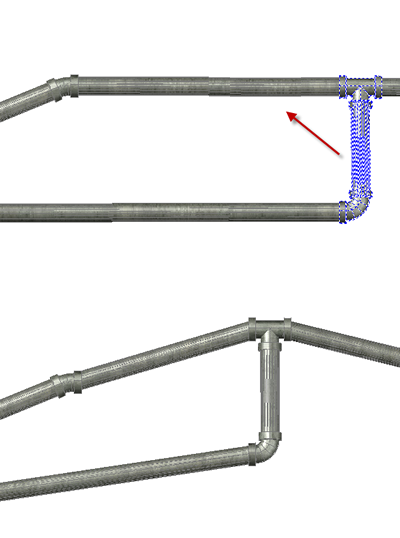- Select a pressure network. The Pressure Networks contextual ribbon tab is displayed.
- On the Modify panel, click Edit Network
 Plan Layout Tools Find.
Plan Layout Tools Find. - Click Move Parts Find.
- Select the connected parts to move.
- Select the base point and a destination point for the selected parts.
Selected parts remain connected after the move. Lengths of unselected connected pipes may change as a result of the move.