To isolate objects
- Select the objects in the drawing that you want to isolate.
- Right-click, and click
 . Alternatively, you can click
. Alternatively, you can click on the right side of the drawing window status bar, then click , and select the objects you want to isolate.
on the right side of the drawing window status bar, then click , and select the objects you want to isolate. 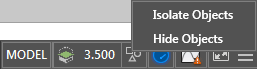
When you have isolated objects in your drawing, the status bar icon changes as follows:
 .
.
To hide objects
- Select the objects in the drawing that you want to hide.
- Right-click, and click
 .
. Alternatively, you can click
 on the right side of the drawing window status bar, then click , and select the objects you want to hide.
on the right side of the drawing window status bar, then click , and select the objects you want to hide. When you have hidden objects in your drawing, the status bar icon changes as follows:
 .
.
To end object isolation and to show hidden objects
- Click
 on the right side of the drawing window status bar and then click .
on the right side of the drawing window status bar and then click .