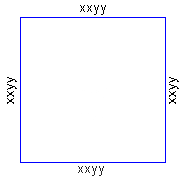You can force labels to the top or bottom of objects or to the inside of curves.
Top
This setting ensures that the label is always placed on top of the object, regardless of the relationship to the zero angle of an object. The Top setting determines label placement based on the same calculation used for Plan Readability. For more information, see About Specifying Plan-Readability for Labels.
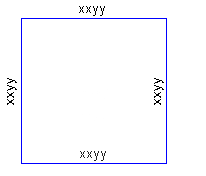
Bottom
This setting ensures that the label is always placed beneath the object, regardless of the relationship to the zero angle of an object. The Bottom setting determines label placement based on the same calculation used for Plan Readability.
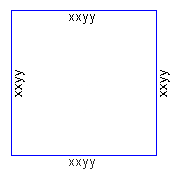
Force to Inside of Curve
This setting ensures that the label is always placed in the inside of a curve regardless of the zero direction of the curved object.
None
This setting places labels as they relate to the calculated zero angle of an object. It does not change label composition and, in essence, ignores any label placement rules.