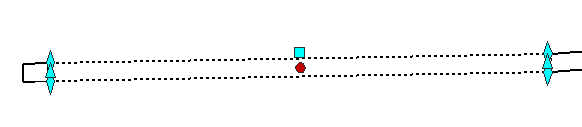Use the following grips to edit pressure pipes in profile view. The specific grips are shown in each illustration in red.
Change Elevation from Top, Center, and Bottom of Pressure Pipe
These grips enable you to move pressure pipe segments up and down. These grips are located at the pipe start and end points.
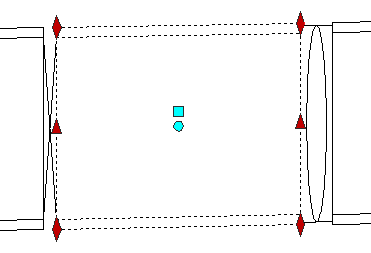
Lengthen Pressure Pipe
These grips enable you to shorten or lengthen the pipe while maintaining its slope. These grips are located at the pipe start and end points. Using these grips to edit the pipe length changes the 2D and 3D lengths of the pressure pipe segment. These grips appear on open connections.
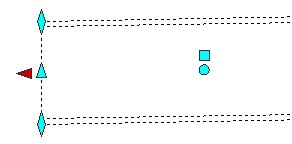
Location
This grip enables you to disconnect the pipe if it is connected to anything, and move it.
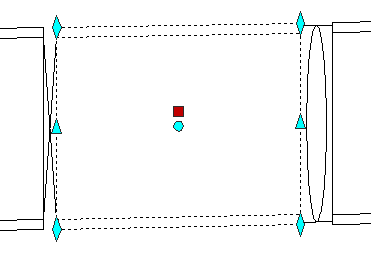
Curve Pipe
This grip enables you to convert a straight pipe to a curve comprised of segments of a fixed length that is equal to the cut length for that pressure pipe.
Click and drag the curve pipe grip to create a curve.