In a single operation, create multiple offset alignments on one or both sides of the parent alignment. The offset distance is specified separately for left and right sides.
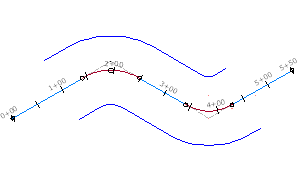
Left and right sides are determined from a position facing toward the end of the parent alignment.
The offset alignments retain their offset distance if the parent alignment is edited. The only geometric attribute of the offset alignments to be edited directly is offset distance.
-
Click


 Find.
Find.
- In the Create Offset Alignments dialog box, select the following attributes:
- Parent alignment
- Name template
- Station range for the offset
- Number of offsets on each side
- Incremental offset distance on each side
- Design Criteria (optional): design speed, criteria set
- On the General tab, enter the site, alignment style, layer, and label set for the offset alignments.
- If you want to apply criteria-based design to the offset alignments, click the Design Criteria tab. Enter the required design speed. Click Use Criteria-Based Design, and then select the criteria for the design.