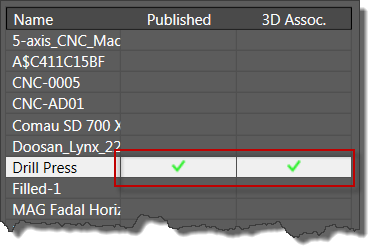The Block Browser lists all blocks in the current drawing with their asset attributes. You can double-click a block to build and publish an asset in the Asset Builder.
Access: Factory tab > Tools panel > Palettes > Block Browser 
The Block Browser dialog box lists every block defined in the current drawing. Click on a block to view it in the preview window:
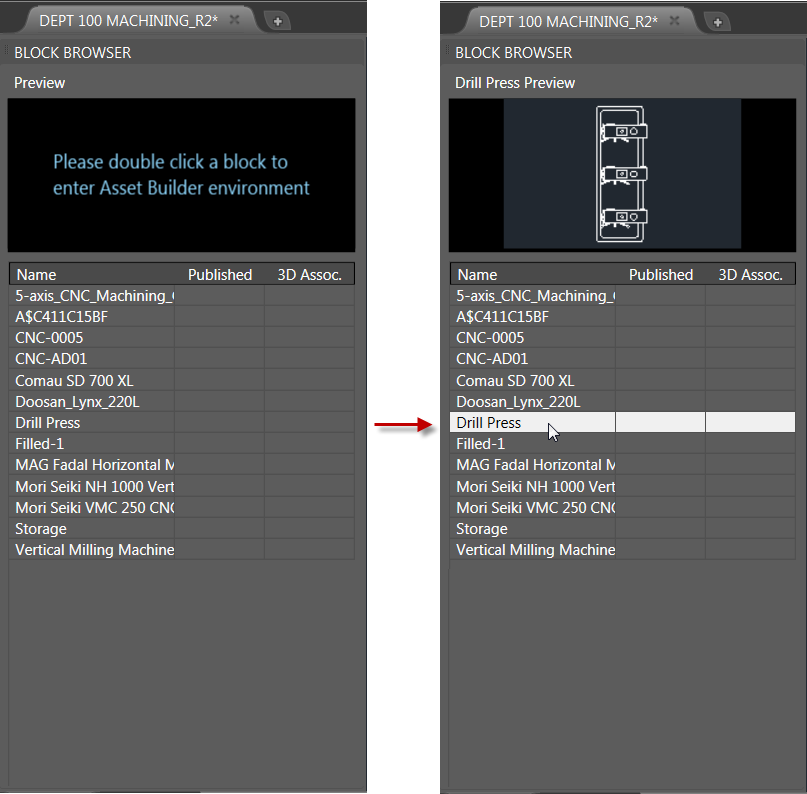
The dialog box includes two columns: Published and 3D Assoc. If this is a published asset available in the asset library, a green check mark appears in the Published column. A check mark in the 3D Assoc. column indicates that a 3D model is associated with this 2D asset.