The Factory Design Utilities user interface is located on the Factory tab and laid out with panels named Tools, Suite Workflows, Layout, Factory Components, Point Cloud, Relationships, BOM, Options, and Learn. A blend of Factory and standard Inventor panels create the default Factory working environment.
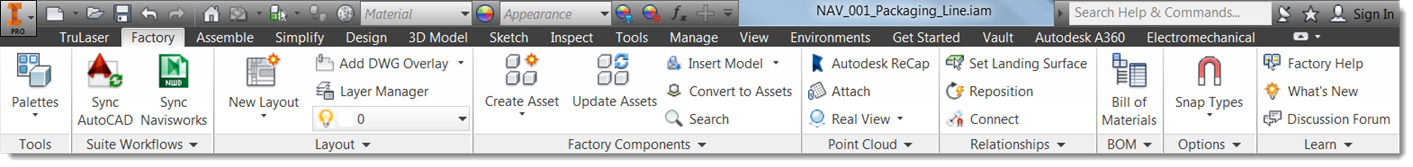
Tools
There are three palettes associated with the Inventor Factory Design Utilities: Asset Browser, Factory Properties, and Factory Asset Preview. The palettes share the browser area and can be adjusted using standard resizing methods. They can be docked in different positions or left floating if pulled away from the application frame.
- Asset Browser: Accesses the asset library from which you can drag assets into your layout.
- Factory Properties: Shows properties of the selected factory object. An Edit Custom Properties browser option lets you make changes to the properties.
- Factory Asset Preview: Provides a view of the factory asset.
Suite Workflows
The tools in this panel enable you to create a bidirectional associative link between a 2D AutoCAD drawing and a 3D layout in both Inventor Factory and Navisworks Factory. The link, called Layout Sync, can be established between Inventor or Navisworks and AutoCAD Architecture or AutoCAD Mechanical. From here, you can also access the Create Process Model workflow, which syncs Inventor data with Process Analysis 360, allowing you to analyze and optimize your manufacturing processes. Sync Navisworks opens the active Inventor file in Navisworks for further visualization and clash detection.
Layout
These tools help you manage your layout including layers, DWG overlays, and components:
- New Layout: Create a factory layout.
- Add DWG Overlay: Display graphics from an AutoCAD DWG file on the factory floor.
- Layer Manager: Create, delete, and manage layers.
- Create Sub-Layout: Create a sub-layout for the current layout.
- Create Solid Floor: Add a solid floor object to your layout.
- Publish/Update DWG: Create or update a DWG file of the current view.
Factory Components
These tools let you create, update, and search for factory assets. Use the Insert Model option to import models for placement anywhere within the factory layout. You can also convert components to assets, export asset properties to a file, and access the Factory Asset Warehouse from this panel.
Point Cloud
Use these tools to view and manage point cloud data.
- Autodesk Recap: Launches ReCap to index scans, and create and edit point cloud project files.
- Attach: Attaches point cloud scan and project files to a drawing.
- Real View: Controls point cloud label and indicator displays.
Relationships
Use these tools when working with components to set landing surface, connectors, constraints, alignments, and other controls.
BOM
Create a bill of materials and manage asset controls.
Options
Control snap types and floor/grid settings, and access Factory Options settings.
Learn
Access online help and other Factory Design Suite learning resources.