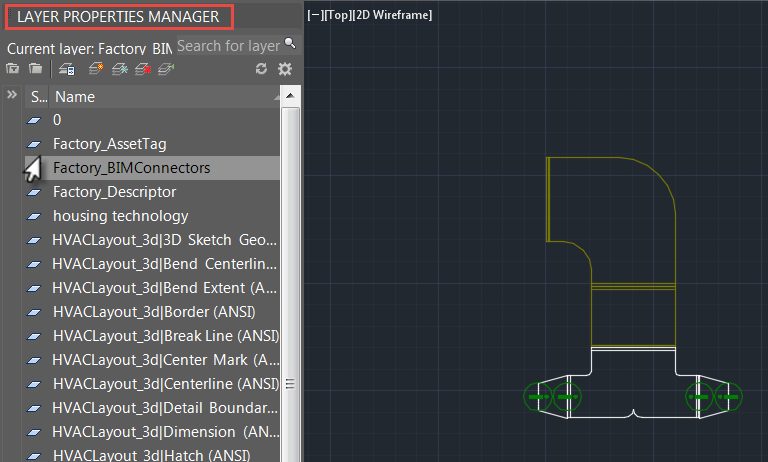After creating factory assets with BIM (MEP) connectors in Inventor Factory, you can view information about those connectors in AutoCAD Factory.
Hover over a connector to show a pop-up display of BIM connector data.
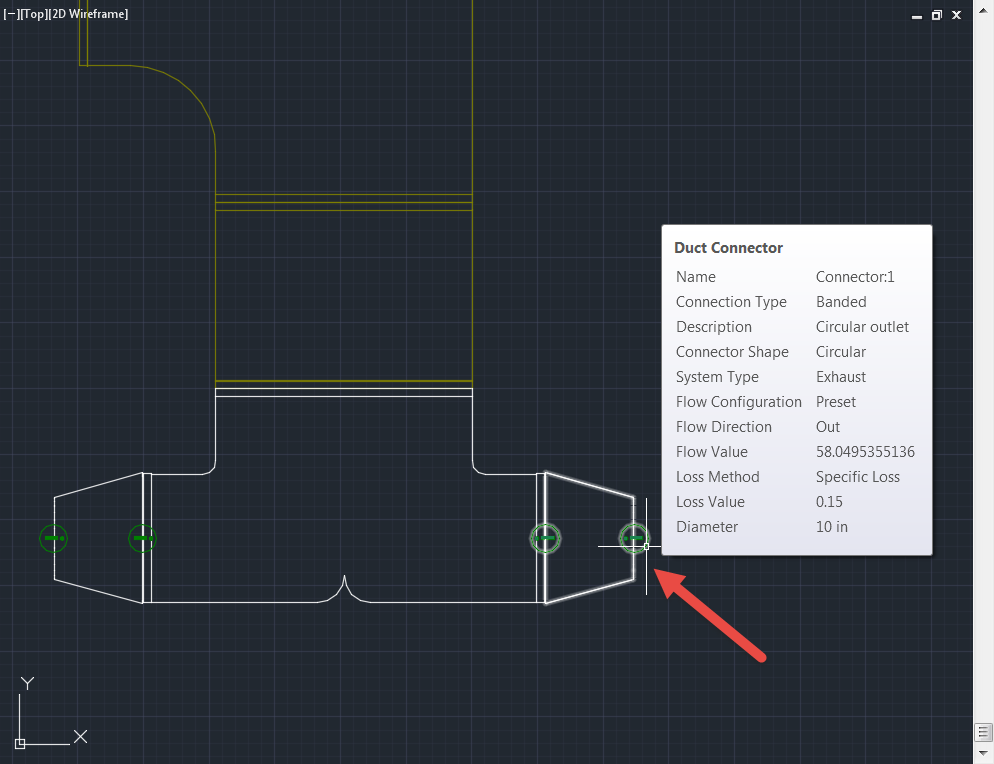
You can also view factory BIM connectors in the Layer Properties Manager, which is accessed by entering LAYER in the command line.