Running Factory Design Suite in Express Mode loads large layouts faster and requires less memory. When you open a layout in this mode, only the geometry of the layout elements appears. Component data is loaded on demand as you make adjustments.
All Inventor Factory commands can run in Express Mode.
Note: Legacy layouts must be saved and reopened to benefit from Express Mode.
Express Mode settings are on the Assembly tab in Inventor Options.
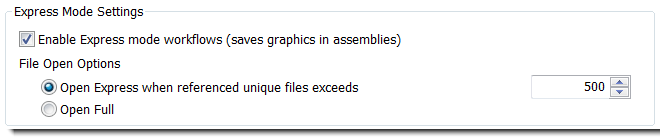
If enabled, Express Mode automatically invokes when a file exceeds the size setting. Open Full turns off Express Mode and loads all component data each time you open a layout.