With the Autodesk Fabrication products, you can set up a specific printers to be used for particular types of reports or labels available. For example, you can assign a specific printer to be used for the following types of tasks: Nest Printer, Report Printer, Label Printer and Template Printer.
In ESTmep or CAMduct , you can determine the Windows printer assigned for each task type by accessing the File  Printer Setup menu from our Manufacturing or Estimating software and then selecting the appropriate printer type, or in CADmep from accessing the CAD right-click menu
Printer Setup menu from our Manufacturing or Estimating software and then selecting the appropriate printer type, or in CADmep from accessing the CAD right-click menu  and selecting the CADmep
and selecting the CADmep  Printer Setup option.
Printer Setup option.
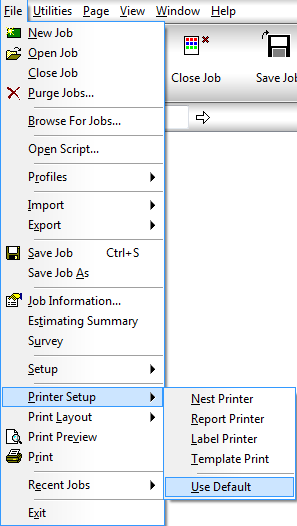
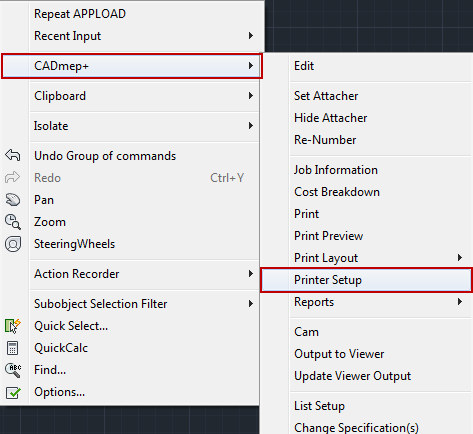
To quickly default all printers to the same printer, selecting the Use Default option from the menu assigns all layouts to the Windows default printer.
On selection of a particular printer assignment, the Report Printer Properties dialog is displayed. This lets you configure the Report Printer and select the appropriate printer to be used.
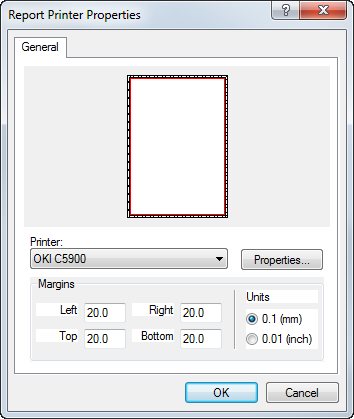
In the Printer field, click on the drop-down menu to display a list of printers available on the PC. Select the printer required.
The Properties button allows access to the properties of the chosen printer and opens up the Windows Printer properties.
- The Margins section allows the user to set how much of a gap is left around the edge of the paper.
- The Units allows the units used for the margin widths to be changed from metric to imperial.
- Click OK to save any changes, or Cancel to exit without saving.
 Configuration
Configuration  Printing dialog. For more information, see Printing Options.
Printing dialog. For more information, see Printing Options.