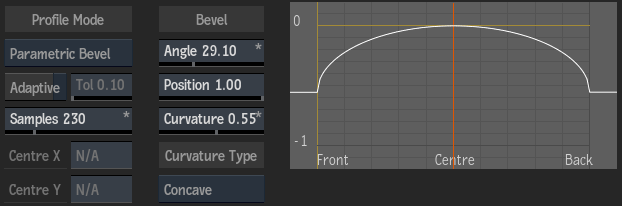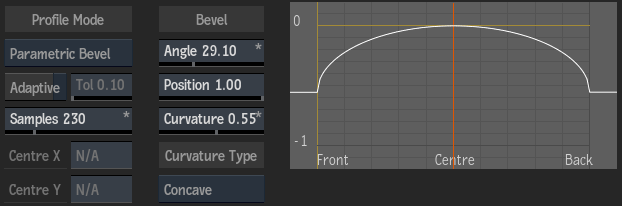Use the profile curve in the Profile tab to scale, rotate, or create a bevelled edge on your extruded 3D text. You also have access to a parametric bevel curve to simplify the creation of common shapes, such as rounded profiles. Select which type of curve to work with, then use the menu settings and the options below the curve or in the Tools box to add, select, delete, or move keyframes on the curves. The curves behave in much the same way as an animation curve in the Channel Editor. Experiment with different curves to create different effects.
The profile curves are additive, that is, you can switch to each type, and change the specific curve without affecting the other curves. The parametric bevel profile type appears with added bevel settings, and a read-only curve to help you visualize the profile.