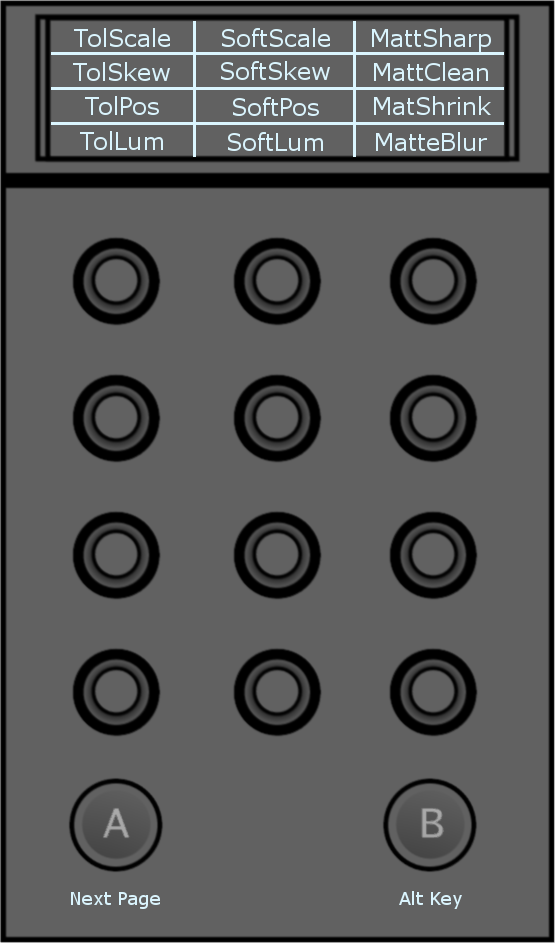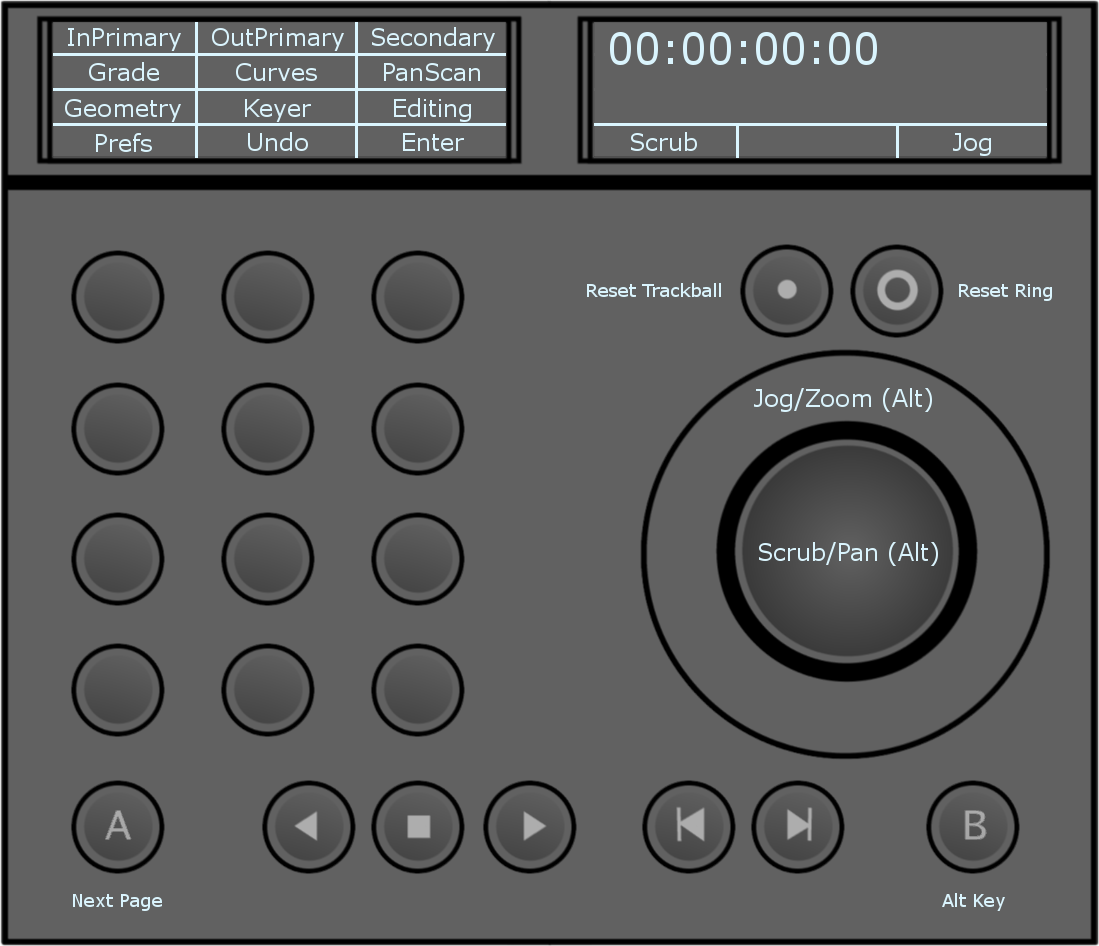Module 1 (KB) - Page 1 of 2
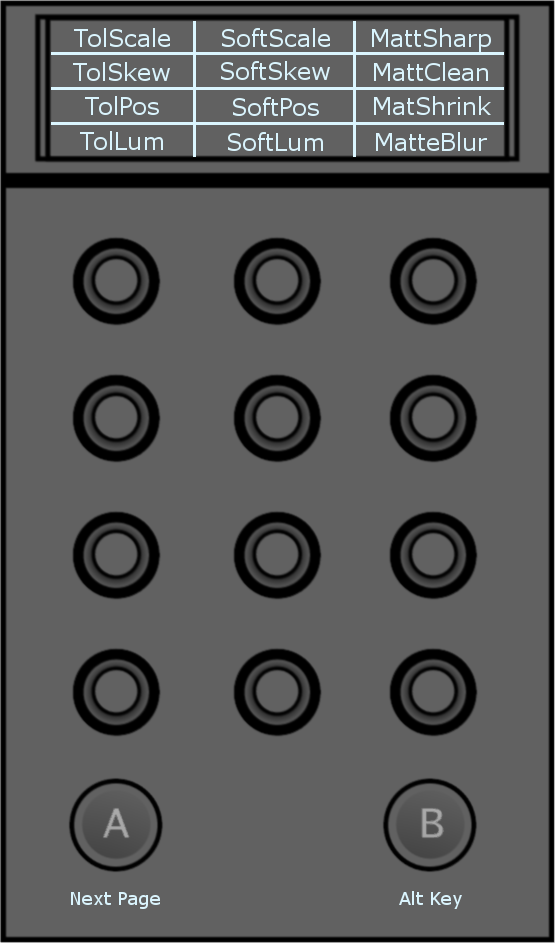
- TolScale: Set the tolerance scale value.
- TolSkew: Set the horizontal tolerance skew value.
- TolPos: Set the tolerance position value.
- TolLum: Set the tolerance luminance value.
- SoftScale: Set the softness scale value.
- SoftSkew: Set the horizontal softness skew value.
- SoftPos: Set the softness position value.
- SoftLum: Set the softness luminance value.
- MattSharp: Set the matte sharpness value.
- MattClean: Set the matte cleanup value.
- MatShrink: Set the matte shrink value.
- MatteBlur: Set the matte blur value.
Module 3 (MF) - Page 1 of 4
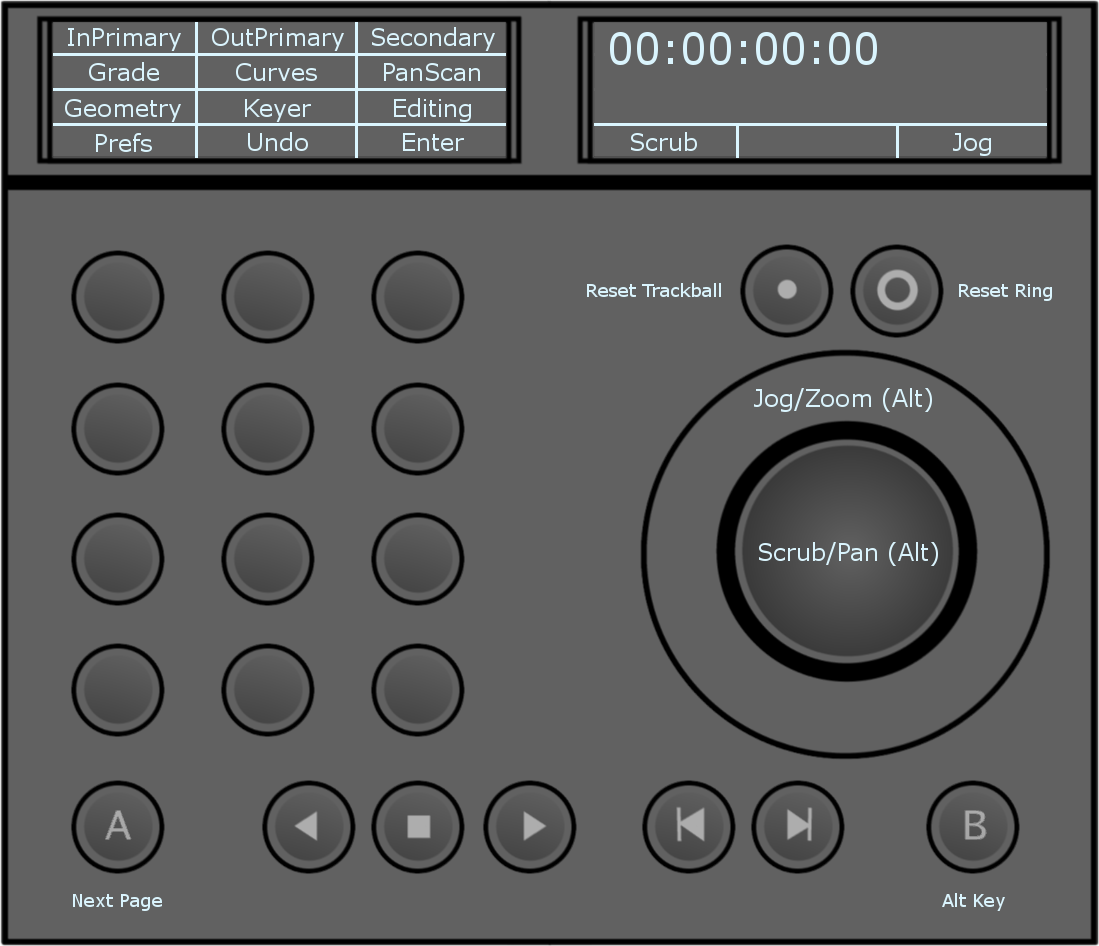
- InPrimary: Toggle input primary and output primary grading modes.
- Grade: Access the Colour/Grade menu.
- Geometry: Enable the draw geometry mode in the secondaries menu. The fourth row of functions on the module is dynamically updated to display the rectangle, circle and wipe options. Pressing the corresponding button enables you to add the desired geometry.
- Prefs: Access the preferences functions.
- Inside: Double-press to enable inside grading in secondary mode (grading affects the inside of your shape) for the currently selected shape. Inside grading is enabled by default. Single-press to select inside grading and edit your grade.
- Curves: Access the Colour/Curves menu.
- Keyer: Enable the keyer in the secondaries menu. The default behavior is to enable the HLS keyer. Pressing Keyer again enables the HLS keyer.
- Undo: Undo the last operation performed. Pressing the B button will change the function of the Undo button to Redo. The panel display will be updated. Pressing the B button and Redo will redo the last operation (if you previously undid it).
- Outside: Double-press to enable outside grading in secondary mode (grading affects the outside of your shape) for the currently selected shape. Single-press to select outside grading, and edit your grade.
- PanScan: Access the Image/Reposition menu.
- Editing: Access the Editing/Timeline menu.
- Enter: Confirm operations.