When capturing from or playing out to a VTR, you may want to convert footage using a 3:2 pulldown raster if the incoming video is NTSC or 1080i HD.
When film, which plays at 24 fps, is telecined to either NTSC or 1080i HD video, which plays at 29.97 fps, an extra 'pulldown frame' is added for every four film frames. This is because a straight 1:1 playback of film frames at NTSC or interlaced HD speeds results in a faster than appropriate playback. The telecine machine used to transfer film to video adds the pulldown frame by taking four consecutive film frames (A, B, C, and D) and performing a telecine to five interlaced video frames (A1A2, B1B2, B1C2, C1D2, and D1D2). Consequently, the pulldown insertion process creates two hybrid frames (B1C2 and C1D2), as shown in the following diagram.
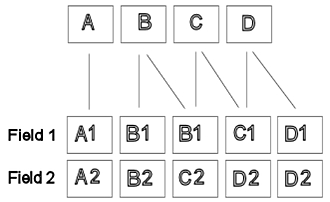
When you capture NTSC or 1080i HD video previously telecined from film, you may want to conform with 24 fps progressive footage. In this case, you should capture the NTSC footage and simultaneously remove the 3:2 pulldown frame. When a 3:2 video SDI raster is selected, you can select the first pulldown field in the footage by clicking on the appropriate Pulldown Field button in the Capture menu. Then, the five interlaced NTSC frames are reconfigured into four progressive frames.
When you are ready to record to a VTR, you might need to record to NTSC or 1080i HD video. If your cut runs at 24 fps, you need to configure Lustre to add a 3:2 pulldown frame to bring the frame rate up to 29.97 fps. In this case, use the Pulldown Field button in the Playout menu to specify which of the five pulldown fields will be the first in the sequence to be recorded to tape. Lustre will add the additional 3:2 pulldown frame for every four frames starting at the specified field.