The Acceleration Point manipulator mimics the gravitational pull between bodies. Unlike the gravity manipulator, which pushes particles in a specific direction, Acceleration Point continually pulls particles toward itself on all three axes (X, Y, Z).
Magnitude is the gravitational pull in pixels per frame. A higher magnitude produces a higher gravity, which results in a greater influence. Power is the distance from the centre, or the radius, of the pull.
The following figure provides an example of creating a simple particle stream influenced by the Acceleration Point manipulator. The settings in the Particle Manipulator menu and the resulting effect are shown.
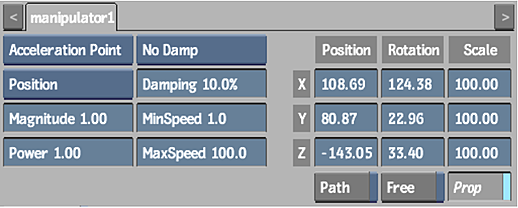
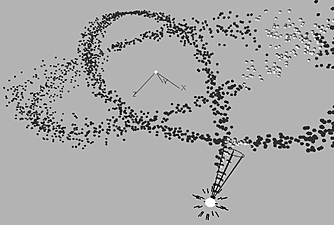
Note: The Axis controls are used only to position the Acceleration Point in the scene. Scale and rotation have no effect.