You can modify the shape of an animation curve by rotating its keyframe tangent handles to control the smoothness and speed of the animation.
To rotate a keyframe's tangent handles:
- Select a channel or group of keyframes.
- From the Curve Functions box in the Keyframe tab, select Tangent R to rotate each right tangent handle or Tangent L to rotate each left handle. Note: Tangent R and Tangent L only work on curves and keyframes that use Bézier, Hermite, or Natural interpolation. Select your option from the Interpolation box.
- Enter a value in the Curve Value field.
A negative value rotates each tangent counter-clockwise. A positive value rotates each tangent clockwise.
The tangent handle first breaks into two and then the handles are rotated.
The following example shows the results of applying Tangent L with a rotation value of 36 to the keyframes of an entire curve. No keyframes were broken before Tangent L was applied.
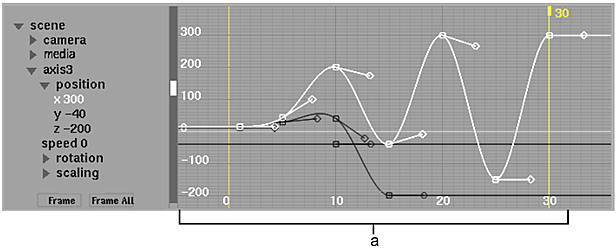
(a) The Hermite curve before applying Tangent L. Note that none of the keyframes are broken.

(a) The same Hermite curve after applying Tangent L of 36. A break is applied to all keyframes before the tangents are rotated.