Module 4 (BT) - Page 1
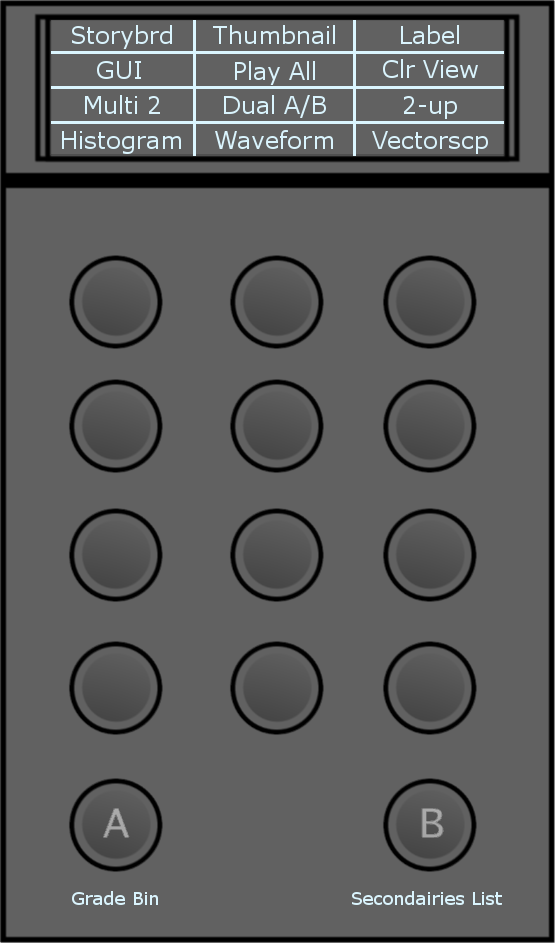
- Storybrd: Enable/disable the storyboard.
- GUI: Enable/disable onscreen GUI hiding.
- Multi 2: Toggle the number of active viewports when in multi view. Options are:
- 2
- 4
- 9
- 16
- Histogram: View/hide the histogram.
- Thumbnail: Enable/disable auto thumbnail refresh.
- Play All: Toggle play modes. Options are:
- Play All (plays full timeline).
- Play Shot (plays current shot).
- PlayInOut (plays the interval between the In and Out marks).
- Dual A/B: Toggle the active sources displayed when in dual view. Options are: A/B or L/R.
- Waveform: Display/hide the waveforms in the audio tracks.
- Label: Enable/disable the image label.
- Clr View: Toggle single channel views. Options are:
- Colour (all channels)
- Red
- Green
- Blue
- Luminance
- 2-up: Toggle the display mode when in dual view. Options are:
For A/B
- 2-up
- HorizWipe
- VertWipe
For L/R
- 2-up
- HorizWipe
- VertWipe
- Blend
- Vectorscp: Display/hide the vectorscope.