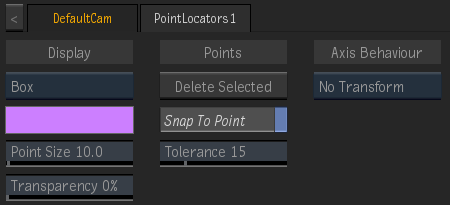
- Point Locators Display box
- Select how the point locators are displayed in the image. You can choose between spheres, boxes, and crosses.
- Point Locators Colour pot
- Displays the colour of the point locators. Editable.
- Point Size field
- Displays the size of the point locators. Editable.
- Transparency field
- Displays the transparency level of the point locators. Editable.
- Delete Selected button
- Click to delete selected points.
- Snap To Point button
- Enable to snap an object automatically to a point in the point locators object. Use Shift and drag the object towards the point locator.
- Snap Tolerance field
- Displays the minimum distance between the object and the point locator for snapping to occur. Editable.
- Transform box
- Select how an attached object behaves based on the movement of the point locators.
Select: To: No Transform Apply no transformation on the attached object. Plane Transform Align an object based on the average plane of the maximum number of points. Centroid Transform Align an object to the centre of the point locators.