The template editing feature is available for you to make minor changes to existing templates as they are needed.
To edit a user template:
- Do one of the following:
- From the Main menu, click Setup, then Settings, and then click New in the User group.
- From the Lustre splash screen, click New in the User group.
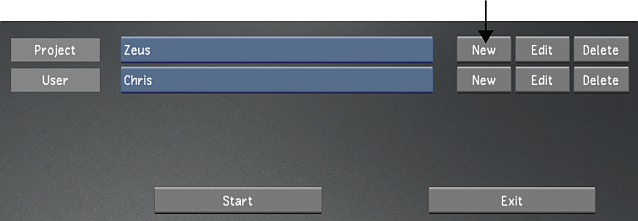
- In the User Template group, select the user template to edit.
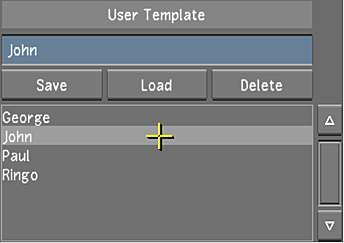
- Click Load.
- Configure the template. Use Reset to reset all settings, from every menu, to their defaults. See User Configuration.
- To save the template, click Save in the User Template group.
- Click Exit User.