The Action node’s output tab changes depending on the number and type of outputs it has, as shown in the following example.
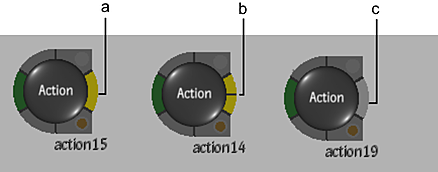
(a) One output (b) Two outputs (c) Multiple outputs (more than two)
The colours of a dual-output tab are based on the type of output (for example, yellow for composite, blue for matte).
Tip: To be able to see and connect other nodes to a multiple-output Action node, use the Shift+C keyboard shortcut to expand the node.
The number of outputs is determined by the outputs set up in the Output list. See About Rendering Outputs from Action.