Export Versions contain all the data required to define an export job and are stored alongside the grade metadata files.
You can create, update, load and delete Export Versions.
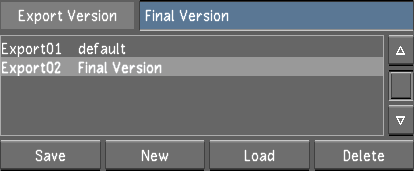
To Create an Export Version
- Define your export settings in the Export tabs.
- Type a comment to identify your Export Version in the Export Version Comment field.
- Click New.
Your Export Version is saved and displayed in the Export Version List.
To Load an Export Version
- Select the Export Version you want to load from the list.
- Click Load.
Your Export Version is loaded and the export settings are updated.
To Update an Export Version
- Make sure the Export Version you want to update is loaded.
- Modify the parameters as needed.
- Click Save.
The Export Version is updated.
To Delete an Export Version
- Make sure the Export Version you want to deted is loaded.
- Click Delete.
Your Export Version is deleted.