Select Average in the Curve Functions box to remove jitter from a jittery animation track. While the Jitter option is used for removing jitter caused by trackers in the Stabilizer, the Average option is used to remove jitter from an animation track. Enter the number of keyframes used to calculate the average in the Curve Value field.
You can change the timing of a motion path animation without changing the motion path spline by adding a keyframe to the speed curve.
To average a channel:
- Select a channel or group of keyframes.
- In the Curve Functions box in the Keyframe tab, select Average.
- In the Curve Value field, specify a value.
The jitter is removed from the spline animation.
- From the Tools box, select Break.
- Click a keyframe on the speed channel.
The keyframe breaks into two tangents.
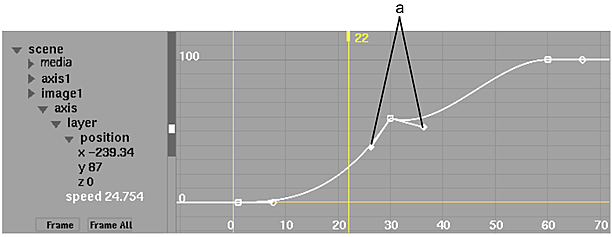
(a) Keyframe tangents
- From the Tools box, select Move.
- Adjust the tangents.
In this example, the speed curve makes the apple accelerate rapidly until it reaches frame 29, where it stops and continues moving slowly.
You can also apply the preceding procedure to a group of keyframes.