The colour management files consist of 1D LUTs, 3D LUTs, and colour transforms. You can use files created in other applications as long as they are in a compatible format.
You can use the location shortcut button at the lower left of file browsers to switch between the standard file locations.
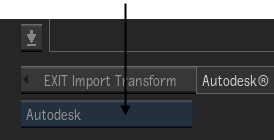
You can use files located anywhere on your file system, but it is recommended to store your custom LUTs and colour transforms in either the Project or Shared location.
1D LUTs
All 1D LUT files have the .lut extension. They are stored in the Project (/usr/discreet/project/<project name>/lut) location.
3D LUTs
All standard 3D LUT files have the .3dl extension; encrypted 3D LUTs have the .e3d extension.
The 3D LUTs installed with Flame Premium are in the Lustre Colour (/usr/discreet/Lustre_Color/lut/Lustre_Color_3DLUTs) location. Use the Project (/usr/discreet/project/<project name>/lut) location to store 3D LUTs specific to a particular project.
Colour Transforms
- Shared (/opt/Autodesk/Synergy/SynColor/Shared/transforms by default) is a useful location for storing transforms that can be used by other applications that use Autodesk Colour Management.
- Project (/usr/discreet/project/<project name>/synColor/transforms) is a useful location for storing the transforms that are specific to the current project, for example, for archiving.
- Autodesk (/opt/Autodesk/Synergy/SynColor/<version>/transforms) contains the transforms installed with Flame Premium. See Autodesk Color Transform Collection.