Expanding a Wiretap volume presents its contents as a hierarchy.
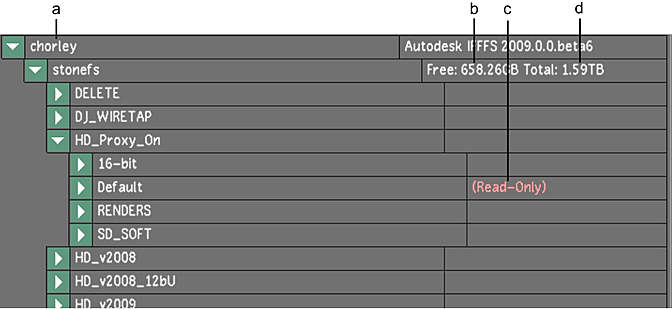
(a) Wiretap server (b) Free space on the file system (c) Read-Only indicator (d) Total space on the file system
The following information is presented:
- Wiretap server
- Volume
- Project
- Library
- Reel (optional)
- Clip (in libraries and reels)
Note the following additional points:
- When you access a Wiretap server's volume in the file browser, the remaining space and the total space of the file server on the storage device is also displayed.
- Read-Only indicates the library is locked and new clips cannot be written to it. This is the case when a Visual Effects and Finishing artist is browsing the library, for example.
- In the browser, click Refresh to refresh the view of your filesystem.