Use the Roll menu to reposition the current frame on the canvas to paint its edges.
To roll the image:
- Click Paint.
- Click Roll.
The Roll menu appears.
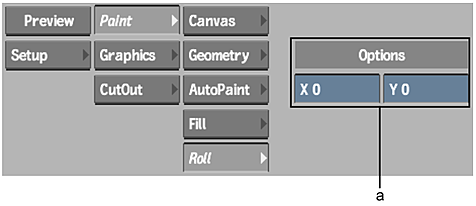
(a) Coordinate fields
- Zoom in on the image if necessary.
- Drag the image using the pan cursor.
You can also enter the roll values in the Coordinate fields.
- To recentre the frame, click Reset.Note: The frame is automatically recentred when you go to another frame or exit Paint.