General Settings
- Rendering Mode box
- Select whether to render in Automatic, Progressive or Interlaced mode.
- Regen button
- Enable to get dynamic updating of the image as you make changes.
Edges Settings
- Edges button
- Enable to create an image composed of the edges in an image.
- Matte Edge Mode box
- Select whether to use the Basic, Advanced or Smooth edge-detection algorithm. Certain settings change based on this selection.
Basic Settings
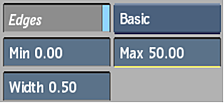
- Width field
- Displays the value that affects how the edge-detection algorithm determines whether each pixel forms part of the edge. Editable.
- Minimum Input field
- Displays the lower limit of the luminance values. Pixels with lower values are mapped to black. Editable.
- Maximum Input field
- Displays the upper limit of the luminance values. Pixels with higher values are mapped to white. Editable.
Advanced Settings
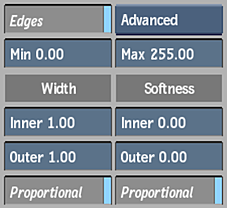
- Minimum Input field
- Displays the lower limit of the luminance values. Pixels with lower values are mapped to black. Editable.
- Maximum Input field
- Displays the upper limit of the luminance values. Pixels with higher values are mapped to white. Editable.
- Inner Width field
- Displays the width of the inner edges of the matte. Editable.
- Outer Width field
- Displays the width of the outer edges of the matte. Editable.
- Width Proportional button
- Enable to affect the inner and outer width proportionally.
- Inner Softness field
- Displays the level of softness on the inner edges of the matte. Editable.
- Outer Softness field
- Displays the level of softness on the outer edges of the matte. Editable.
- Softness Proportional button
- Enable to affect the inner and outer softness proportionally.
Smooth Settings
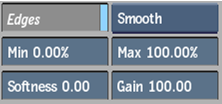
- Smooth Minimum field
- Enter a lower limit for the edge detection. Editable.
- Smooth Maximum field
- Enter the upper limit for the edge detection. Editable.
- Smooth Softness field
- Enter a value for softness of the edge. Editable.
- Smooth Gain field
- Enter a value for the softness gain of the edge. Editable.
Shrink Settings
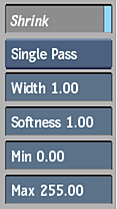
- Shrink button
- Enable to remove pixels from the edge of the matte.
- Shrink Mode box
- Select whether to use shrink in a single pass or iterative mode. Single Pass mode allows you to control edge softness.
- Shrink Width field
- Displays the width of the border that is removed from the edge of the matte. Editable.
- Softness field
- Displays the amount of softness applied to the edges of the matte.
- Minimum Input field
- Displays the lower limit of the luminance values. Pixels with lower values are mapped to black. Editable.
- Maximum Input field
- Displays the upper limit of the luminance values. Pixels with higher values are mapped to white. Editable.
Erode Settings
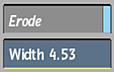
- Erode button
- Enable to blend the light and dark edges of the matte.
- Erode Width field
- Displays the width of the matte border to soften. Editable.
Blur Settings

- Blur button
- Enable to apply a softening Gaussian blur filter to the edge of the matte.
- Blur Width field
- Displays the width of the blur applied to the edge of the matte. Editable.
- Blur Height field
- Displays the height of the blur applied to the edge of the matte. Editable.
- Proportional button
- Enable to constrain blur amount proportions.
Matte Luminance Curve Settings
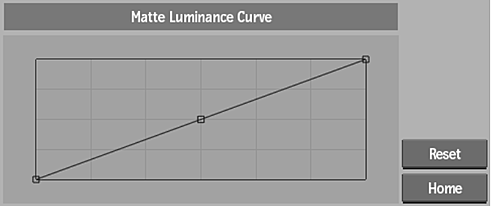
- Matte Luminance Curve
- Controls the blending of the edges.You can add keyframes to the curve using Add mode, move keyframes with Move mode, and modify the curve's shape using tangent handles.
- Reset box
- Resets the curve view.
- Home button
- Reverts to the original view.
Noise Settings
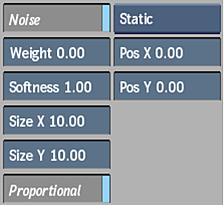
- Noise button
- Enable to add noise to the transparent areas of the matte.
- Noise Mode box
- Select the mode of noise to apply throughout the length of the image. Static adds noise as a still frame; Impulse adds noise that changes at each frame.
| Select: | To add noise: |
|---|---|
| Static | As a still frame. You can move the static noise using the Position X and Y fields. |
| Impulse | Changing at each frame, but always starting from the same seed. |
- Weight field
- Displays the level of noise in the clip. Values below 1 add more white noise, and values above 1 add black noise. Editable.
- Softness field
- Displays the level of Gaussian softness added to the noise. Editable.
- Position X field
- Displays the X position of the noise when using Static mode. Editable.
- Position Y field
- Displays the Y position of the noise when using Static mode. Editable.
- Size X field
- Displays the size of the noise along the X axis. Editable.
- Size Y field
- Displays the size of the noise along the Y axis. Editable.
- Proportional button
- Enable to affect the X and Y sizes proportionally.