Use a vortex manipulator to influence the motion and rotation of particles. This manipulator works on speed or position. Power is the falloff from the centre of the vortex and magnitude is used for the scale of the vortex's rotation.
You can also use the Axis controls to apply additional transformations to the vortex. Scale changes the size of the vortex, and rotation affects the spin of the vortex.
The following figure provides an example of creating a simple particle stream influenced by the vortex manipulator. The settings in the Particle Manipulator menu and the resulting effect are shown.
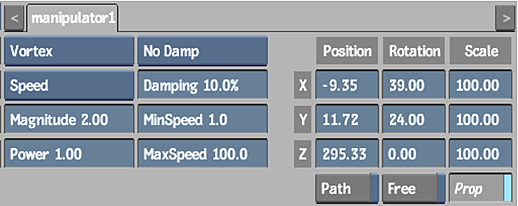
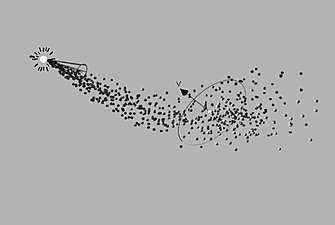
Note: The icon used to show a vortex does not indicate the limit of the vortex. The icon is only used to represent the vortex in the scene and is not meant as an accurate depiction of the size, strength, or limit of the vortex's influence.