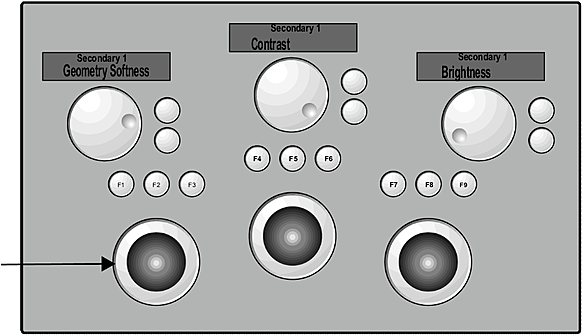You can move geometries from the control surface.
To move a geometry:
- To select a geometry, press F1 on the control surface and then use the left trackball to position the cursor over the geometry. Press F1 again to select it. Alternatively, press F2 and F3 to move back and forth through the geometries (listed in the Axes list).
- Use the left trackball to move the geometry.