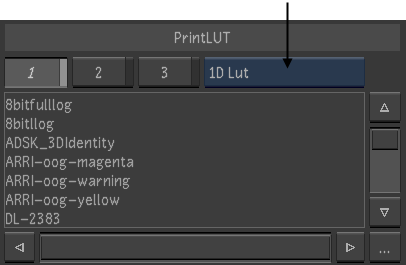You can define up to three viewing LUTs (Print LUTs) and switch between them for quick comparisons.
- In the Setup / Calibrate menu, click the number of the Print LUT to assign.
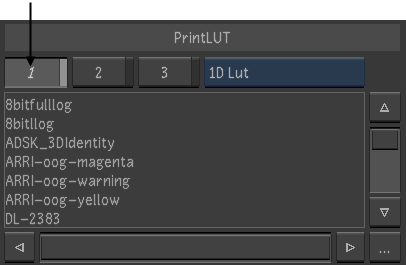
- Select the type: 1D Lut, 3D Lut, or Colour Transform.
- Do one of the following:
- Select an item list.
- Click the Browse (...) button at the lower right to select a LUT or colour transform from your file system.
The Print LUT is assigned to to the corresponding number.
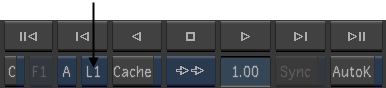
- Repeat to assign LUTs or colour transforms to the other numbers.