You can change the timeline's start timecode by entering either a start timecode or the number of frames you want to start from. Modifying the start timecode does not delete frames that precede the new start frame.
To modify a shot's starting timecode:
- Click Editing in the main menu, and then click Edit to display the Edit menu.
- Do one of the following:
- To enter a timecode, click in the Start TC field and use the numeric keypad to enter the timecode at which you would like the timeline to begin. This value is converted into the corresponding frame number (as shown in the frame field).
- To enter a frame number, click the Start TC field, then click the frame field and use the numeric keypad to enter the frame number at which you would like the timeline to begin. The frame number is converted into the corresponding timecode value.
Note: Ctrl-click either the frame or Start TC field to clear it.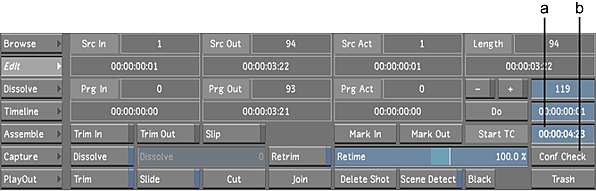
(a) Frame field (b) Start TC field
- Press Enter on the numeric keypad.