Use the Keyboard Shortcut Editor to view, modify, and create keyboard shortcuts.
To access the Keyboard Shortcut Editor:
- From the Flame Premium menu, select Keyboard Shortcuts.
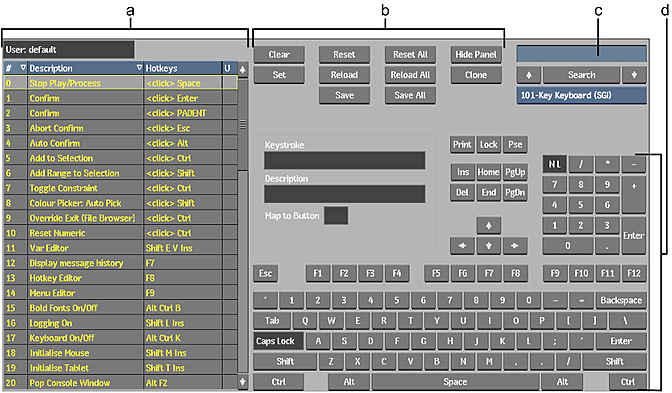
(a) Keyboard Shortcut Catalogue (b) Keyboard Shortcut Manager (c) Search Field (d) Keystroke Editor