Use the Undo and Redo boxes to remove or redo colour modifications. To undo or redo a modification, click a box and select an option from the list. Set the number of undo levels in the Setup menu.
Note: You also set the number of undo levels for the Modular Keyer in the Setup menu of Batch or Batch FX.
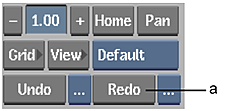
(a) Redo option box