Use the Output levels in the 2D Histogram node in the schematic to remap the luminance values for black (0) and white (255). You can brighten the dark areas of the matte or darken the white areas.
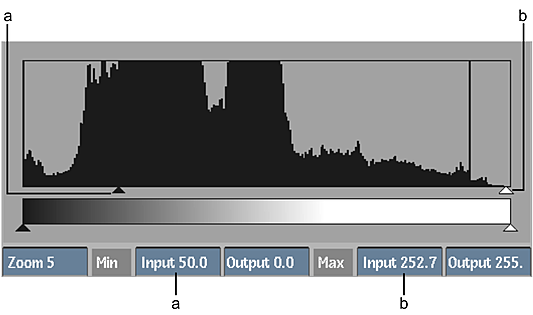
(a) Minimum Output level (b) Maximum Output level
Brightening the Matte
The Minimum Output level sets the luminance value of all black (0) pixels in the matte. Black pixels in the matte are mapped to the luminance value set by the Minimum Output level.
You can set the Minimum Output level by dragging the black triangle, or by setting the value in the Minimum Output Level field.
 The matte before adjusting the Output levels |
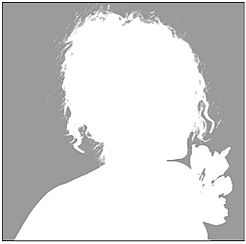 The matte after lowering the Minimum Output level |
Darkening the Matte
The Maximum Output level sets the luminance value of all white (255) pixels in the matte. White pixels in the matte are mapped to the luminance value set by the Maximum Output level.
You can set the Maximum Output level by dragging the white triangle or by setting the value in the Maximum Output Level field.
 The matte before adjusting the Output levels |
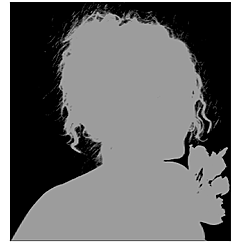 The matte after lowering the Maximum Output level |