General Settings
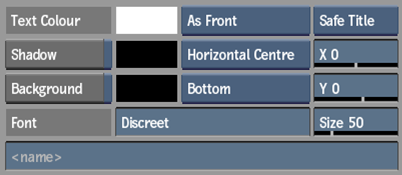
- Text colour pot
- Select the current colour of burned-in text. Select to open the colour picker.
- Shadow button
- Enable to add a drop shadow to burned-in information.
- Shadow colour pot
- Displays the current shadow colour. Select to open the colour picker.
- Background button
- Enable to display a rectangular background to burned-in text.
- Background colour pot
- Displays the current background colour. Select to open the colour picker.
- Font box
- Displays the font used for burned-in text.
- Name field
- Displays the name of the clip. Click to enter new name or comment. Editable.
- Scan Format box
- Select to scan a frame-based clip with or without interlacing, or use the scan format of the front clip.
- Offset box
- Select to display the burned in information within the full frame, or a safe area. This box is only active when position is set using the Horizontal Position and Vertical Position boxes.
- Horizontal Position box
- Select the horizontal placement of the burned-in text.
- Horizontal Position field
- Set the position on the Y-axis. Drag left or right to move the text in the same direction. Editable.
- Vertical Position box
- Select the vertical placement of burned-in text.
- Vertical Position field
- Set the position on the X-axis. Drag left or right to move the text up or down. Editable.
- Size field
- Displays the font size of burned-in text. Drag left or right to decrease or increase the point size. Editable.
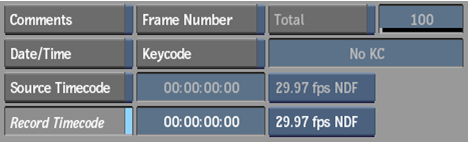
- Comments button
- Enable to include the current clip name or comment in burned-in text.
- Frame Number button
- Enable to include the current frame number in burned-in text.
- Frame Total button
- Enable to include the total number of frames in burned-in text.
- Total Frames field
- Click to enter a value for the total number of frames in the clip. Editable.
- Date/Time button
- Enable to include the current date and time in burned-in text.
- Keycode button
- Enable to include the keycode in burned-in text.
- Keycode field
- Click to enter a keycode. Editable.
- Source TC button
- Enable to include the source timecode in burned-in text.
- Source TC field
- Click to enter a new source timecode. Editable.
- Source TC Frame Mode box
- Select the style of source frame code notation.
- Record TC button
- Enable to include the record timecode in burned-in text.
- Record TC field
- Click to enter a new record timecode. Editable.
- Record TC Frame Mode box
- Select the style of record frame code notation.