Use the Navigation panel to:
- Enable the HLS Keyer.
- Select a secondary layer.
- Sample the image.
- Extract a key.
Use the Function panel to adjust the key by setting softness and tolerance ranges, modify key edges, invert the key, and link layers.
To enable the HLS Keyer in the Navigation panel:
- Press the Key button once to activate the Key menu, and then press F1 to enable the HLS Keyer.
The HLS Keyer and Inside are enabled.
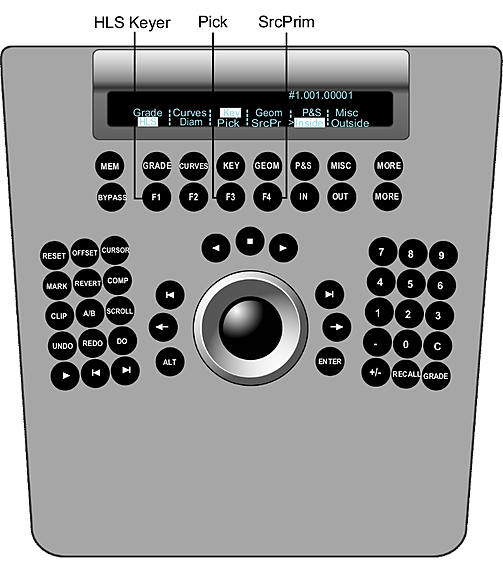
To select a secondary layer in the Navigation panel:
- Use the numeric keys to select and enable a secondary layer. Press the number key once to select the layer, and then double-press it to enable it. To enable layer 10, press the minus button (-). To enable layer 11, press 0. To enable layer 12, press the C button.
To sample the image in the Navigation panel:
- Press F3 (pick). The trackball on the Navigation panel is activated as a picker, allowing you to move through the image. Press F3 again to pick the current pixel for the sample. To sample an area of the image, hold down the ALT button while in picker mode and draw, with the trackball, a rectangular area of the image, and then release the ALT button.
To extract a key in the Navigation panel:
- To extract a key after input primary grading has been performed, press F4. To switch back to the primary-graded result, press F4 again.
To adjust a key in the Function panel:
- Use the following controls listed in the table below to adjust the key for the sampled colour.
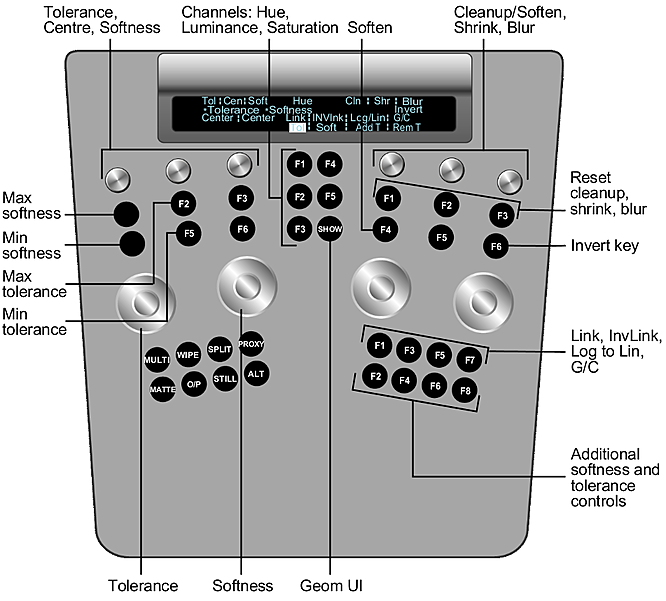
Use: To: Wheels Adjust the tolerance and softness around the picked colour. Wheel 1=Tolerance
Wheel 2=Softness
Knobs at top left Adjust minimum/maximum tolerance, centre tolerance, and minimum/maximum softness. Knob 1=Minimum/maximum tolerance
Knob 2=Centre
Knob 3=Minimum/maximum softness
Upper left F1 and F4 buttons Enable either minimum or maximum tolerance (Knob 1) adjustments. F1=Minimum
F4=Maximum
Upper left F3 and F6 buttons Enable either minimum or maximum softness (Knob 3) adjustments. F3=Minimum
F6=Maximum
Buttons in centre column Adjust tolerance, centre, and softness values separately for each of the channels forming the basis of the key. F1=Hue
F2=Luminance
F3=Saturation
Knobs at top right Modify key edges and remove stray pixels from a key. Knob 4=Cleanup
Knob 5=Shrink
Knob 6=Blur
Buttons at top right Press F1 to enable cleanup (Key-out), shrink, and blur. Press F4 to enable soften (Key-in filter).
F1=Cleanup
F2=Shrink
F3=Blur
F4=Soften
Single press F2 and F3 to reset shrink and blur, respectively. Double-press F1 and F4 to reset cleanup and soften, respectively.
Upper right F6 button Invert the key. First row of buttons at bottom right Press F1 to cycle through add, intersect, subtract, or link layers.
F1=Add, intersect, subtract, or link
F3=Invert link
F5=Log to Lin
F7=GPU compatibility
Second row of buttons at bottom right Add or subtract tolerance and softness from the key. F2=Tolerance
F4=Softness
F6=Add softness/tolerance
F8=Subtract softness/tolerance
Press F3 on the Navigation panel to change the cursor into a picker prior to using any of the above buttons. When done defining tolerance and softness, press F3 again.
SHOW button Toggle the geometry wireframe on or off.