Use Solo to temporarily disable grouping for a shot.
When Solo mode is enabled, you can only modify the current shot. You can copy grades (drag and drop from the Selector or from the Grade bin) only to the current shot. It is possible to copy a grade from any shot to the current shot.
In Solo mode, the outline around the ganged shots is grey.
- Group (Gang mode): all shots from the gang can be modified.
- Group (Solo mode): only the current shot can be modified.
To solo shots in a group:
- Click Group.
- Select the group with the shot you want to solo.
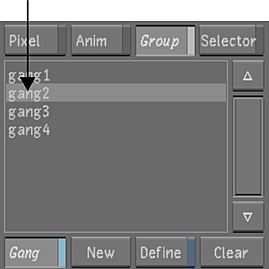
- In the Storyboard, select the shot to which you want to make changes.
- Disable the Solo/Gang button.
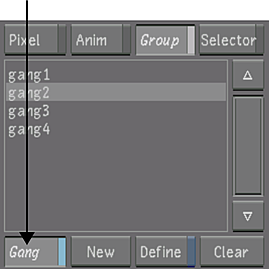
The Gang button turns to a Solo button.
- Make the changes to the shot.
The changes affect the soloed shot only.
- Enable the Solo/Gang button to turn off solo.
Any changes made to the shot are now applied to all grouped shots.