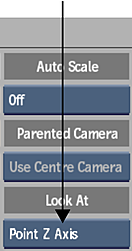You can attach a look-at connection between Action objects with axis characteristics (Axis, Camera, Light, and Projector). The connection allows the parent object to rotate to face the child look-at object, no matter where it is positioned. Look-At links can be animated; therefore you can link different objects from the parent at different frames. In the channel editor, you can see a lookAt channel for every look-at parent.
To apply a look-at connection:
- Make sure that Auto Key is enabled, and move to the frame where you want to apply the look-at connection.
- Select Look At in the Tools box.
- In the schematic, drag from an object with axis characteristics to another object with axis characteristics.
The selected objects are connected by an orange dotted line with an arrow.
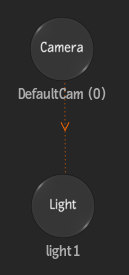 As you move away from that frame, notice that the connection line is dimmed, signifying that you can then add another connection from the same parent to a different node at another frame.
As you move away from that frame, notice that the connection line is dimmed, signifying that you can then add another connection from the same parent to a different node at another frame.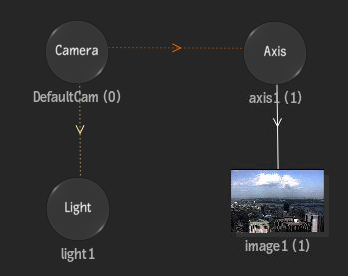
- To delete a look-at link, make sure that Look At is selected in the Tools box, and return to the frame where the link is active (orange dotted line), then swipe through the line.
- If an Axis node is a look-at parent, you can set which axis is pointed to the look-at child object, in the Axis menu.