Use the Render / Export / LUT Options menu to apply a LUT or colour transform to exported media.
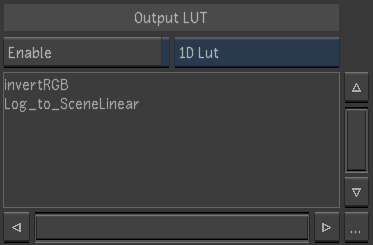
Enable: Apply the selected LUT or colour transform when exporting.
Output LUT type: Select 1D LUT, 3D LUT, or Colour Transform.
Output LUT list: Select a LUT or colour transform to apply to exported media.
Browse (...) button: Press to open the file browser to navigate to a LUT or colour transform file.
Note: The Wiretap Gateway supports Flame-compatible 1D and 3D LUT files only. Lustre-compatible 1D and 3D LUT files are not supported.