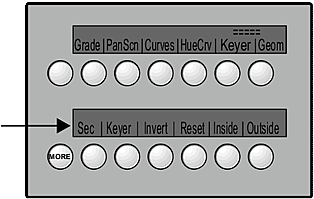Use the second row of buttons on the left side of the control surface to set basic parameters for secondaries.
| Press: | To: |
|---|---|
| Sec | Switch on and off the current secondary. |
| Keyer | Switch on and off the Keyer for the current secondary. |
| Invert | Invert the key for the current secondary. |
| Reset | Reset the key for the current secondary. |
Enable the Sec button to apply the displayed secondary to the shot.