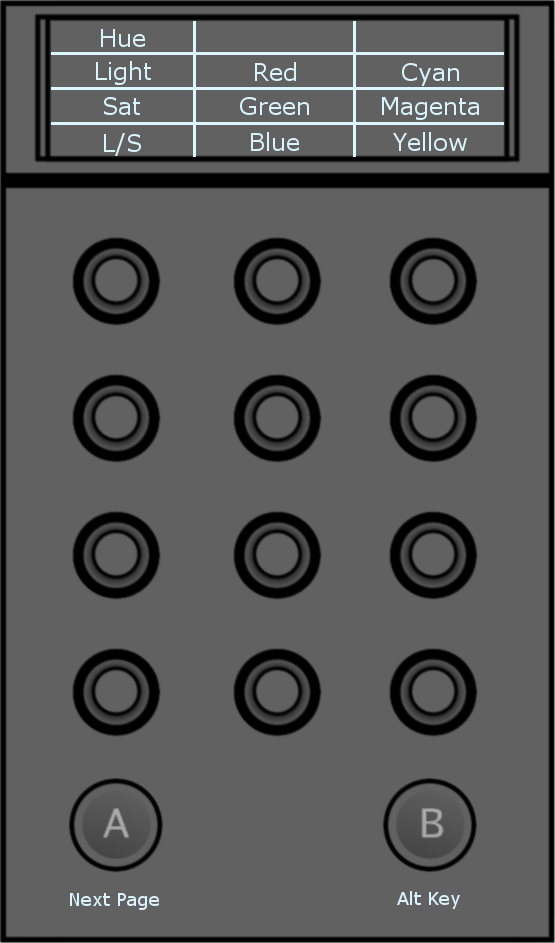Module 1 (KB) - Page 1 of 2
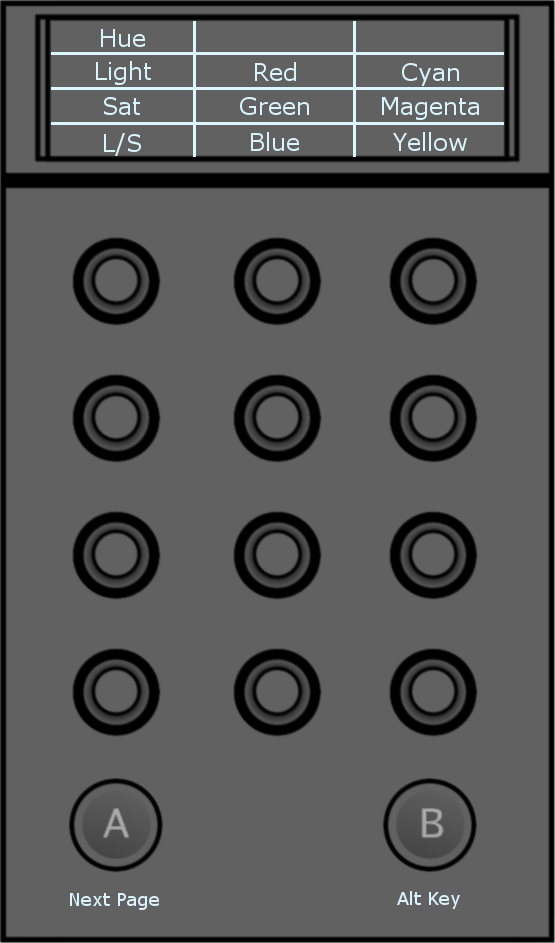
- Hue: Press on the knob to enable the hue curve. Turning the knob left or right will raise or lower the Hue across the entire spectrum.
- Lightness: Press on the knob to enable the lightness curve. Turning the knob left or right will raise or lower the lightness across the entire spectrum.
- Saturation: Press on the knob to enable the saturation curve. Turning the knob will raise or lower the saturation across the entire spectrum.
- L/S: Press on the knob to enable the lightness - saturation curve. Turning the knob left or right will raise or lower the lightness - saturation across the entire spectrum.
- Red: Adjust the red point on the hue, lightness or saturation curve, according to the selected curve.
- Green: Adjust the green point on the hue, lightness or saturation curve, according to the selected curve.
- Blue: Adjust the blue point on the hue, lightness or saturation curve, according to the selected curve.
- Cyan: Adjust the cyan point on the hue, lightness or saturation curve, according to the selected curve.
- Magenta: Adjust the magenta point on the hue, lightness or saturation curve, according to the selected curve.
- Yellow: Adjust the yellow point on the hue, lightness or saturation curve, according to the selected curve.