Use the Triangle option to draw equilateral or asymmetric triangles.
To paint a triangle:
- Click Geometry to display the Geometry menu.
- Select Triangle from the Geometry box.
The Equal Sides button appears.
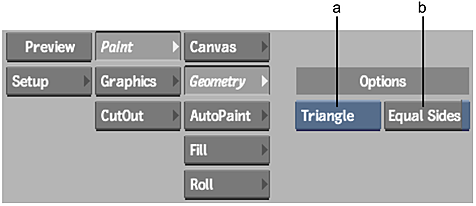
(a) Geometry box (b) Equal Sides button
- To draw an equilateral triangle, enable Equal Sides or press and hold P.
- Move to the canvas and click to anchor the first vertex of the triangle.
- Click to place the second vertex and then again to place the third vertex. If you are drawing an equilateral triangle, drag the cursor until the triangle is the required size.
A brush stroke is painted along the sides of the triangle.