General Settings
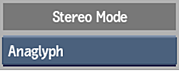
- Stereo Mode box
- Select a stereo mode to display the appropriate rendering method options. Different method settings appear based on the type selected.
| Select: | To: |
|---|---|
| Anaglyph | Render a red/cyan clip. |
| Interlace | Render an interlaced RGB clip. |
| Dual Image | Render a clip containing adjacent images. |
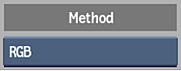
- Method box
- Depending on the selected Stereo Mode, you have different options for modifying the effect.
Anaglyph Settings
- Anaglyph Method box
- Select a method for your anaglyph result. For example, select Dubois to reduce the ghosting between the left and right eyes.
| Select: | To: |
|---|---|
| Custom | Customize the RGB left and right gain factor values. With this option, you can create anaglyph results based on the 3D lenses that will be used. Note: This option is available in Batch or Batch FXand the Modular Keyer.
|
| Dubois | Reduce ghosting between the left and right eyes. |
| RGB | Create an anaglyph result based on the RGB values. |
| Mono | Remove the RGB values before creating an anaglyph result. With this option, you will see just the stereo effect. |
Interlaced Settings
- Interlace Method box
- Select whether your interlace result outputs the left eye input as field 1 or field 2.
Dual Image Settings
Output the left eye and right eye so that they are adjacent to each other in the same clip, either in a left and right or top and bottom orientation.
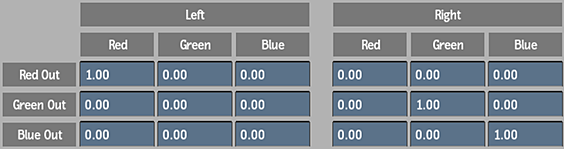
- Left and Right Custom Gain Factor Fields
- Displays the gain factor in the colour channel for the left eye and right eye. Enabled when Custom is selected in the Method box.
Note: This option is available in Batch or Batch FXand the Modular Keyer.
- Dual Image Method box
- Select whether your dual image result outputs the left eye and right eye so that they are adjacent to each other in the same clip, either in a left and right or top and bottom orientation.
- Red in Red Output field
- Displays the red gain factor in the red channel for the Left eye. Editable.
- Green in Red Output field
- Displays the green gain factor in the red channel for the Left eye. Editable.
- Blue in Red Output field
- Displays the blue gain factor in the red channel for the Left eye. Editable.
- Red in Green Output field
- Displays the red gain factor in the green channel for the Left eye. Editable.
- Green in Green Output field
- Displays the green gain factor in the green channel for the Left eye. Editable.
- Blue in Green Output field
- Displays the blue gain factor in the green channel for the Left eye. Editable.
- Red in Blue Output field
- Displays the red gain factor in the blue channel for the Left eye. Editable.
- Green in Blue Output field
- Displays the green gain factor in the blue channel for the Left eye. Editable.
- Blue in Blue Output field
- Displays the blue gain factor in the blue channel for the Left eye. Editable.
- Red in Red Output field
- Displays the red gain factor in the red channel for the Right eye. Editable.
- Green in Red Output field
- Displays the green gain factor in the red channel for the Right eye. Editable.
- Blue in Red Output field
- Displays the blue gain factor in the red channel for the Right eye. Editable.
- Red in Green Output field
- Displays the red gain factor in the green channel for the Right eye. Editable.
- Green in Green Output field
- Displays the green gain factor in the green channel for the Right eye. Editable.
- Blue in Green Output field
- Displays the blue gain factor in the green channel for the Right eye. Editable.
- Red in Blue Output field
- Displays the red gain factor in the blue channel for the Right eye. Editable.
- Green in Blue Output field
- Displays the green gain factor in the blue channel for the Right eye. Editable.
- Blue in Blue Output field
- Displays the blue gain factor in the blue channel for the Right eye. Editable.