Use the histogram in the Ranges menu to modify the shadow, midtone, or highlight ranges.
When working with 16-bit floating point images, the values of the histogram are represented on a logarithmic scale. When working with integer images (8, 10, or12-bit), the values of the histogram are represented on a linear scale.
To access the Ranges menu:
- Click the Ranges tab.
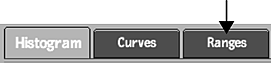
The Ranges menu options are described as follows.
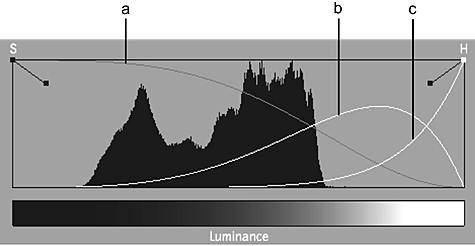
(a) Shadows curve (b) Midtones curve (c) Highlights curve
The X-axis is luma and the Y-axis is weight. The Shadow curve is labelled “S”, the Highlight curve is labelled “H”, and the Midtones curve is not labelled.

(a) Frame Selection box (b) Source View option box (c) Destination View option box
- Frame Selection box
- Choose how you want to frame the Ranges Histogram.
Select To Frame: Min / Max Based on the minimum and maximum slider values. Full Range The complete range of histogram values. Plot Colour The plot and reference colours. Home Based on a [0:1] horizontal and vertical range.
To see the effect of adjusting these curves:
- Adjust the colour balance for each of the Shadows, Midtones, and Highlights channels. Note the effect that this setup has on the image.
- Display the Ranges menu. Adjust the curves using the tangent handles.
You should see that the resulting image is different from that in step 1. The difference is the result of the changes you made to the luma curves for the shadows, midtones, and highlights.