You can modify lift, gain, gamma, and saturation in the low, mid, and high levels of the image, or across the entire image. Select the range you want to modify while performing primary colour grading. You can also define values to clamp minimum and maximum luminance values.
Note: You can use the Tangent CP100 control surface when you want to colour grade the entire image, not an individual level. You can use the Autodesk control surface for either the entire image or an individual level.
To select a level of the image for colour grading:
- Indicate whether this is the initial or final primary grade:
- To work on the initial primary colour grade, click Input.
- To make final adjustments to the primary colour grade, click Output.
- Enable the appropriate button to select the entire image or a level of the image for primary colour grading.
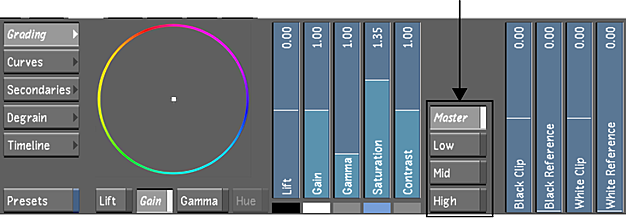
Enable: To perform primary colour grading on: Master The entire image. Low The low levels of the image. Mid The mid levels of the image. High The high levels of the image.