Module 4 (BT) - Page 1 of 1
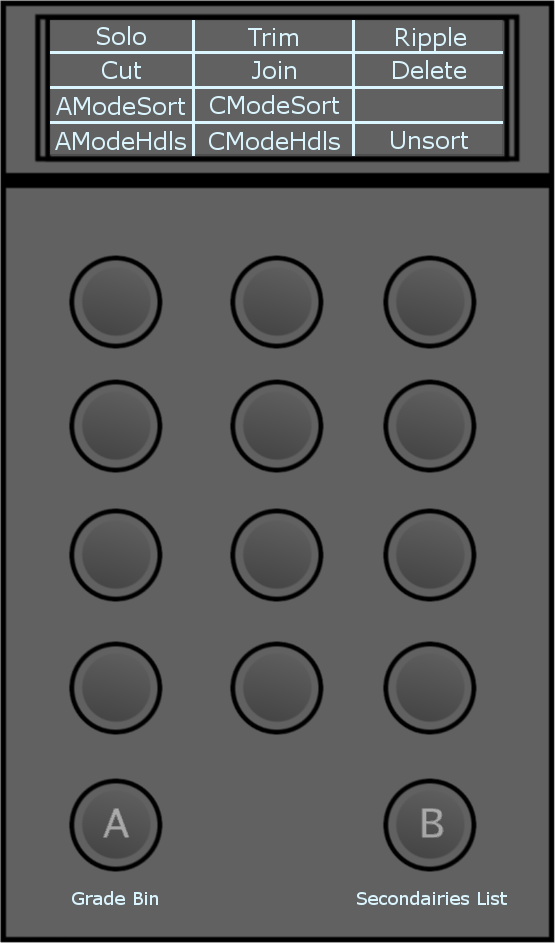
- Solo: Solo the currently selected track/layer.
- Cut: Insert a cut at the current location of the positioner.
- AModeSort: Enable A-mode timeline Sort.
- AModeHdls: Enable A-mode timeline Sort with handles.
- Trim: Enable trim mode.
- Join: Join the timeline segment on which the positioner is parked with the segment immediately succeeding it.
- CModeSort: Enable C-mode timeline Sort.
- CModeHdls: Enable C-mode timeline Sort with handles.
- Ripple: Toggle between ripple off, ripple start and ripple end modes.
- Delete: Delete the timeline segment on which the positioner is parked.
Note:
- When in Editing mode, pressing the B button and turning the ring on the MF panel enables timeline zoom in and out.
- Pressing the B button and moving the trackball enables you to move the timeline positioner's focus point up or down.