Action is a multilayer compositing tool for creating complex visual effects, with its own distinct schematic and node bin. The Action node supports direct media and indirect media.
Indirect media is connected directly to an Action Media node and appears in the Batch or Batch FX schematic. With indirect media, you can connect any source (such as images, or the output of another node in the Batch or Batch FX process tree) to an Action node. Media nodes are permanently parented to the Action node (you cannot sever the process lines). You can add multiple Media nodes to an Action node.
Direct media appears directly inside an Action node, and in the Batch or Batch FX Sources folder in the Workspace Media panel, as well as in the Batch or Batch FX Timing View. Although direct media does not appear in the Batch FX schematic, media and all related settings are saved with the Batch or Batch FX setup.
The following example displays indirect media in Action. The swan clip is attached to the Action node as the back clip, whereas the Corridor clip is attached to an Action media node as the front and matte media.
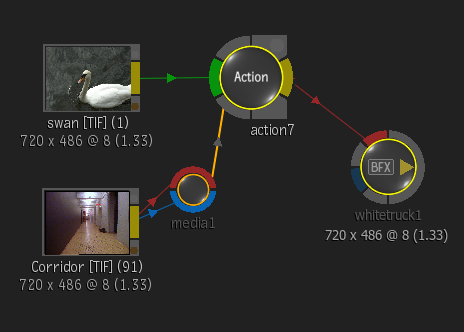
The Action node supports multiple outputs. For example, you can set up your scene to output your entire composition or just the mattes and then select the type of output you want to process. You can also output stereo results of your scene.