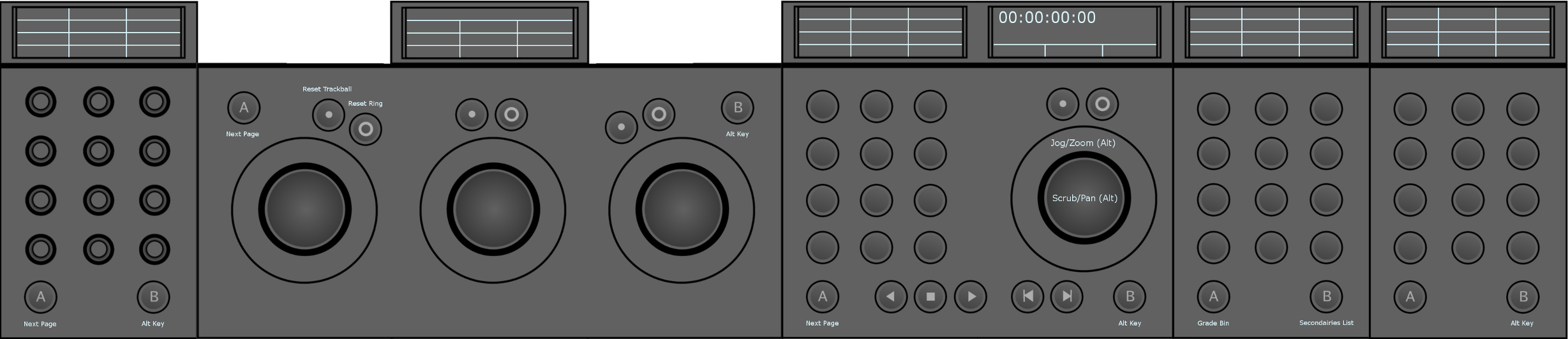
The Tangent Element Control Surface is composed of four modules.
The layout of the displays of each module mirrors the functions of the knobs/buttons of each module.
KB module (Knobs)
The KB module is a knob-based interface for user input parameters.
The values of each parameter assigned to the knobs can be reset by pressing the knob.
A button: Cycle through the different pages of functions mapped to the module.
B button: Enable either Precise Mode or Turbo Mode, based on your user settings.
TK module (Trackballs)
The TK module is also an interface for user input parameters. The trackballs and rings provide an intuitive way of precisely modifying parameters and are especially well suited for grading, among other things.
Moving the trackball from left to right / right to left has the same effect as moving them up and down / down and up.
Turning the ring from left to right increases the value of the assigned parameter, whereas turning the ring from right to left decreases the value.
The values of each parameter assigned to each trackball and ring can be reset by pressing the Reset button above them.
A button: Cycle through the different pages of functions mapped to the module.
B button: Enable either Precise Mode or Turbo Mode, according to your user settings, for all knobs, trackballs and rings.
MF module (Multi-Function)
The MF module enables you to select the mode you want to work in and provides a transport section, which allows navigation via the trackball and ring as well.
The values of each parameter assigned to each trackball and ring can be reset by pressing the Reset button above them.
A button: Cycle through the different pages of functions mapped to the module.
B button: Enable alternate functionality of the buttons, trackball and ring.
Trackball: The trackball's default behavior is scrub. By holding the B button, the behavior changes to pan.
Ring: The ring's default behavior is jog. By holding the B button, the behavior changes to zoom.
Button sequences for alternate functions on the MF module
- Forward Play button + B Button:Cycle forward through the grades applied to succeeding shots and temporarily apply them to the current shot. Pressing Enter permanently applies the selected grade to the current shot.
- Backward Play button + B Button:Cycle through the grades applied to previous shots and temporarily apply them to the current shot. Pressing Enter permanently applies the selected grade to the current shot.
- Next Clip Button + B Button: Move the positioner forward to the next keyframe in your timeline .
- Previous Clip Button + B Button: Move the positioner backward to the previous keyframe in your timeline.
- Stop Button + Forward Play button: Move the positioner forward by one frame in your timeline.
- Stop Button + Backward Play button: Move the positioner backward by one frame in your timeline.
BT (1) module (Buttons)
The BT module is dedicated to providing quick access to the secondaries and the Grade Bin. It is available in all modes, except Preferences Mode. The buttons mirror the position of the secondaries and of saved grades in the Grade Bin.
A button: allows you to enable/disable Grade Bin access.
B button: allows you to cycle through the four pages of secondaries, giving you access to all 48 secondaries.
BT (2) module (Buttons)
The second BT module is recommended. It enables you access at all times to View Modes and commonly used functions such as setting keyframes, copying and saving, among others.
A button: The A button on this module is not mapped. Pressing it will have no effect.
B button: Enable alternate functionality of the buttons, trackball and ring.