You can apply a different 3D LUT or colour transform to the projector or broadcast monitor than the one used for display on the workstation.
- Go to .
- Under Broadcast LUT, enable Use 3D LUT In Monitor.
- To change the 3D LUT or colour transform, select an option from the list in the 3D LUT List box.
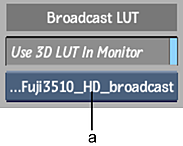
(a) 3D LUT List box