There are several operations in Lustre that must be confirmed before they begin. For example, when rendering, capturing, playing out, or deleting material, you must first confirm the action.
When you launch an action that must be confirmed, the Message Bar will show a message asking you to confirm or cancel the action and a red Confirm button along with a grey Abort button will appear to the right of the Message Bar. Click the appropriate button to confirm or abort the action.
Note: The Message Bar is exclusive to Lustre 2012 Extension 1. In prior versions of Lustre, there is simply a Confirm button.
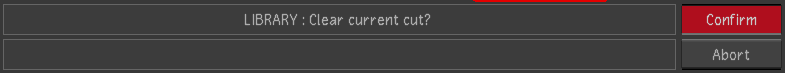
Tip: You can also click anywhere in the grey area of the menu to cancel the action.