Increase efficiency by loading presets to the current shot when you want to reuse Colour menu settings. Preview the effect a preset will have on a shot before you apply the settings.
To load a preset from a Presets list:
- Click the Presets button in the Colour menu or right-click Grading, Curves, Secondaries, Degrain, or the Keyer.
The affiliated Presets list appears. For example, if you right-clicked the Grading menu, the Grade presets list appears.
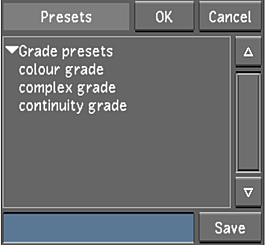
- Select a preset in the list.
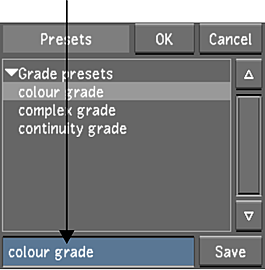
The image in the Player is updated with the settings from the preset so that you can preview the effect.
- Do one of the following:
- Click OK to apply the settings.
The settings are applied to the image and the Colour menu. The other Colour menus are unaffected.
- Click Cancel to revert to the previous settings in the Colour menu.
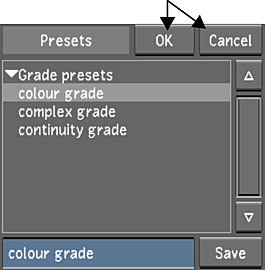
- Click OK to apply the settings.