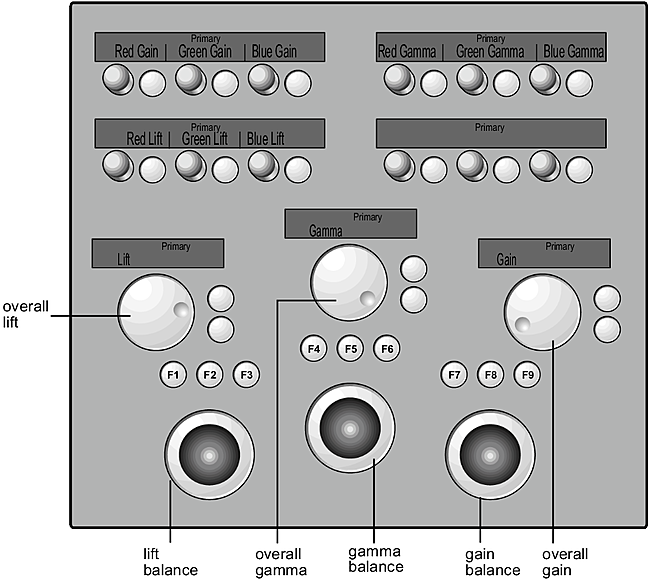You can modify gamma, gain, and lift in several ways from the Grading menu. You can modify:
- Overall gamma, gain, and lift settings of the red, green, and blue channels together.
- Overall gamma, gain, and lift settings of the red, green, and blue channels separately.
- Gamma, gain, and lift balance settings.
To modify gamma, gain, and lift:
- Enable Grade and then do one of the following:
- Enable InPr to modify the input primary values.
- Enable OutPr to modify the output primary values.
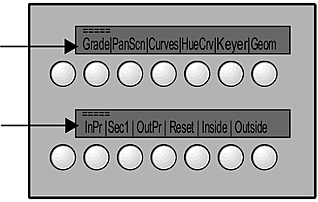
- Use the following controls to perform primary colour grading.